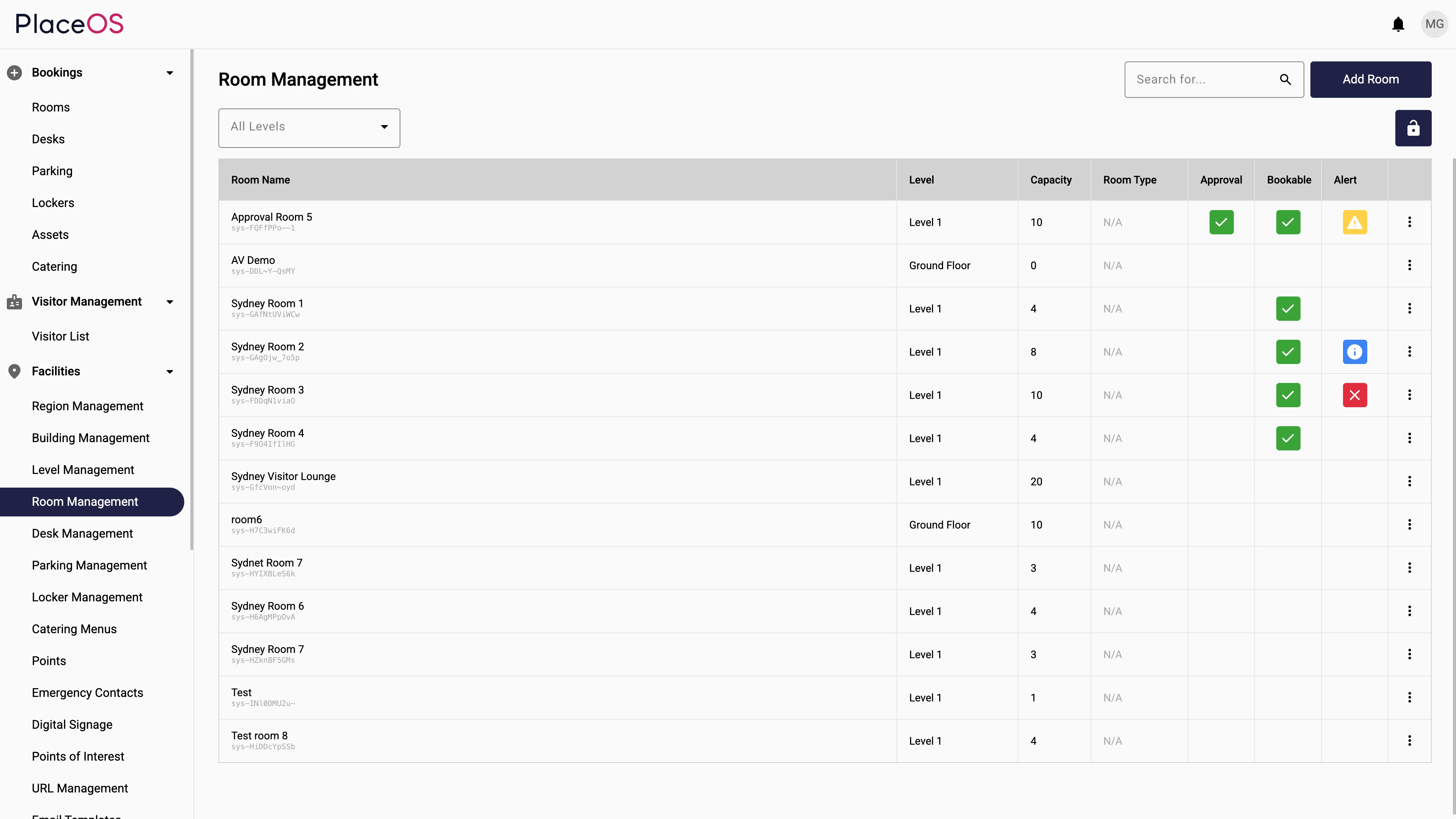
WorkMate
The first workplace management system to combine out-of-the-box simplicity with enterprise-level configuration & scalability
WorkMate Full Feature List
WorkMate Concierge Features
Room booking management
Enable admins to configure, monitor, and enforce rules for meeting room reservations, including availability windows, capacity limits, and cancellations.
Desk booking management
Provide administrators control over desk reservations, team assignments, and booking policies to optimise workspace usage.
Parking booking management
Allow admins to manage parking space reservations, assign permits, and enforce parking rules across facilities.
Locker booking management
Give administrators tools to allocate lockers, configure booking durations, and track locker usage.
Asset booking management
Offer admins the ability to oversee reservations of shared assets, set usage policies, and monitor availability.
Catering order management
Enable management of catering orders, menu selections, and order approvals for workplace events.
Visitor management
View visitor lists, send invitations, and approve guest access from a centralized dashboard.
Region management
Group buildings by region to apply configuration, rule sets, and feature toggles at a regional level.
Building management
Add and configure buildings, apply location-specific settings, and enable or disable features per building.
Level management
Organise rooms by floor level, assign parking or desk areas, and manage level-specific configurations.
Room management
Add, edit, and configure individual rooms, including capacity, equipment, and booking rules.
Desk management
Create and modify desk properties, group desks by team, and configure booking rules at the desk level.
Parking management
Manage parking spaces, assign permits, and oversee parking policies and usage.
Locker management
Configure locker inventory, manage assignments, and track booking history.
Catering menus
Define and manage catering menu options, pricing, and availability for workplace events.
Emergency contacts
Maintain and display roles like Fire Wardens and First Aid Officers for quick access in emergencies.
Internal points
Define and highlight points of interest within buildings for staff navigation and information.
Digital signage
Control and schedule content on digital displays throughout the workplace.
Points of interest
Mark and manage key locations within buildings, such as entrances, amenities, or departments.
Email templates
Create and customise email templates for visitor invites, event communications, and internal announcements.
Asset manager
Track, categorise, and maintain all physical assets within the organisation.
Events manager
Plan, schedule, and manage workplace events, including room and resource allocation.
Surveys
Automate and distribute surveys to gather feedback on workspace usage and satisfaction.
Room booking reports
Generate detailed reports on room reservations, utilisation rates, and booking trends.
Desk bookings reports
Produce analytics on desk reservation patterns, occupancy, and user behaviour.
Parking reservation reports
View and export parking booking metrics, compliance, and usage statistics.
Locker booking reports
Access reports on locker assignments, availability, and utilisation history.
Catering order reports
Review catering order summaries, costs, and consumption metrics.
Asset requests reports
Monitor and analyse requests for assets, including approval workflows and usage data.
Visitor booking reports
Track visitor booking details, attendance logs, and host interactions.
WorkMate Display & Kiosk Features
Room display
Show real-time room availability and upcoming meetings on external room panels.
AV control
Control audio-visual equipment directly from room displays.
Kiosk wayfinding
Provide interactive navigation kiosks for building wayfinding.
Guest check in
Allow visitors to self-check-in through dedicated kiosks.
Digital signage
Display dynamic content and announcements on digital signage screens.
WorkMate Employee Features
Colleagues
View relevant colleagues in your network.
Favourite colleagues
Save and quickly access frequently contacted coworkers.
Home dashboard
Access shortcuts and view upcoming bookings on a personalised dashboard.
Book meeting
Schedule meetings directly from your dashboard or calendar.
Book desk
Reserve a workspace based on your preferences.
Book lock
Securely book a locker for personal storage.
Book parking
Reserve a parking spot ahead of time for hassle-free arrivals.
Invite visitor
Send guest invitations and manage visitor access seamlessly.
Interactive map
View bookings and availability on an interactive map interface.
Bookings calendar
See all your reservations in a consolidated calendar view.
Events calendar
Browse, register, and track upcoming workplace events.
Region & building search
Find and filter locations by region or specific building.
Help & support access
Reach out to support or browse help resources within the app.
Work location status
See live status updates for each work location or office.
Desk settings
Set preferred desk styles and configurations for your workspace.
Language
Choose your preferred interface language.




