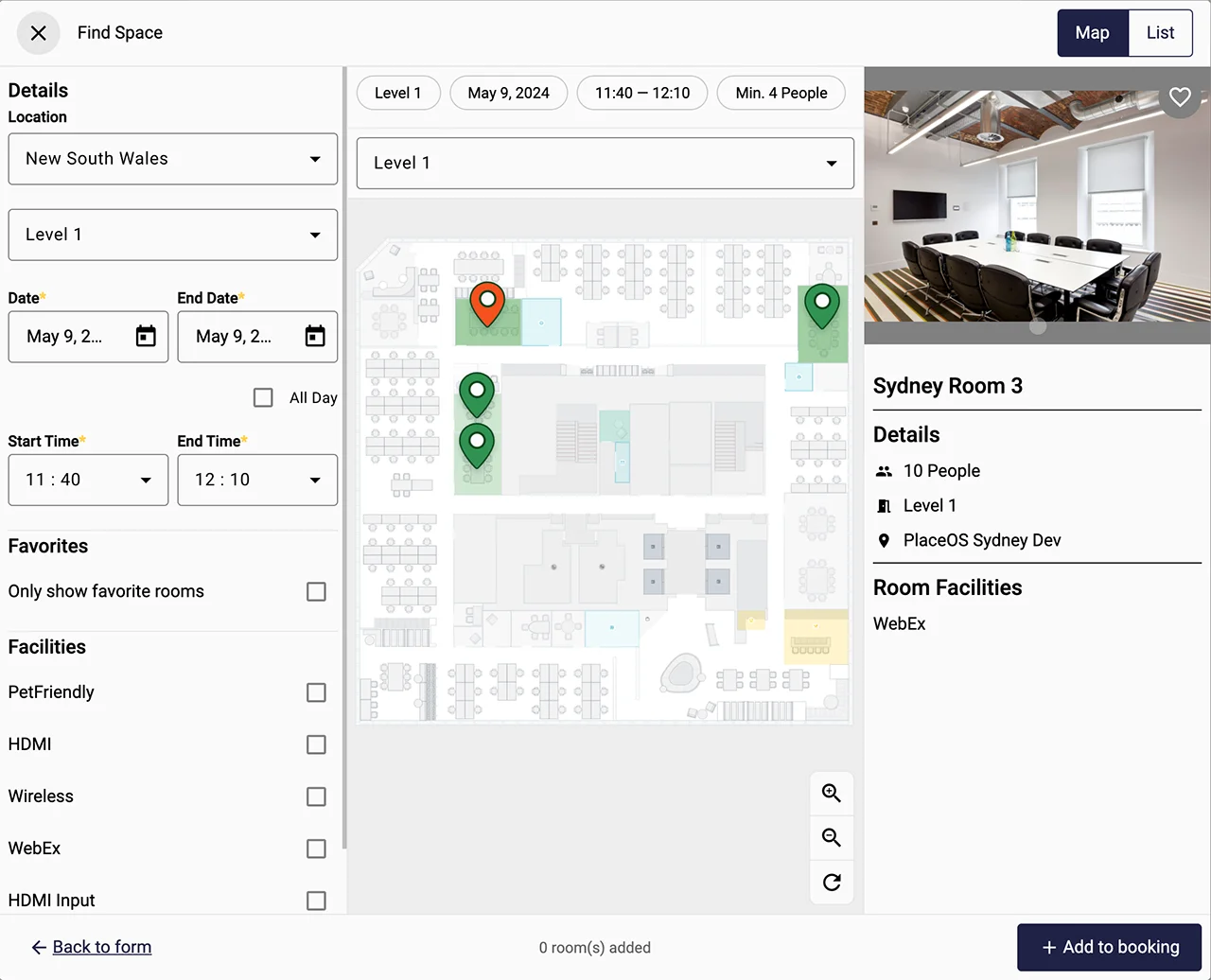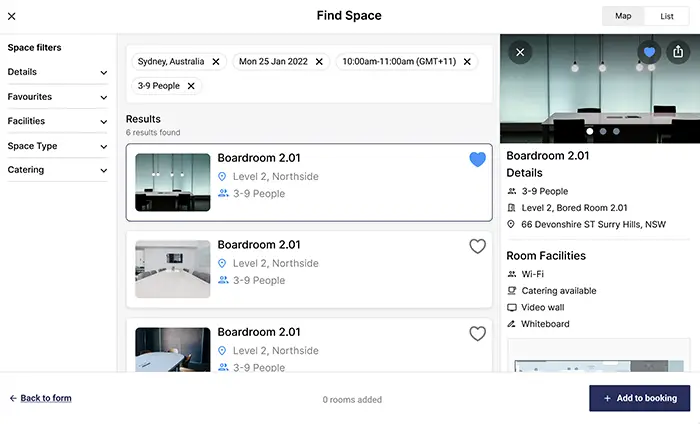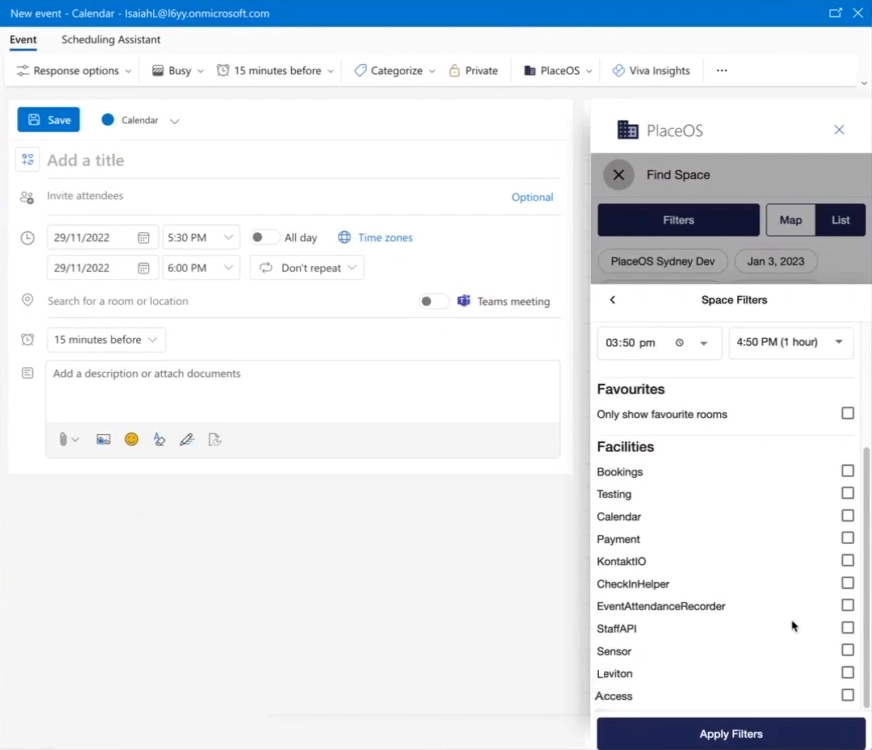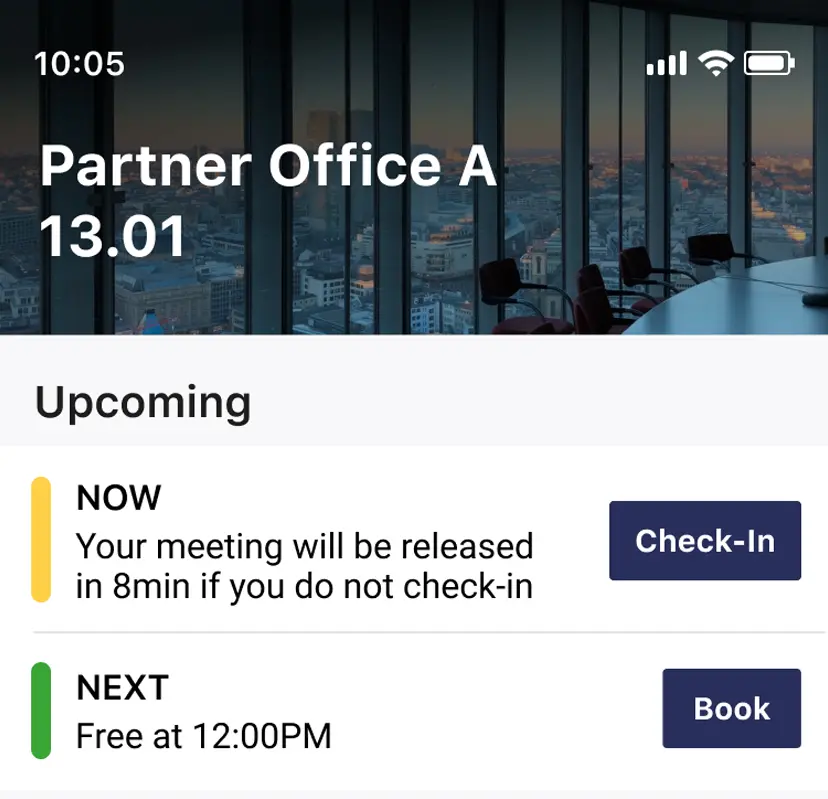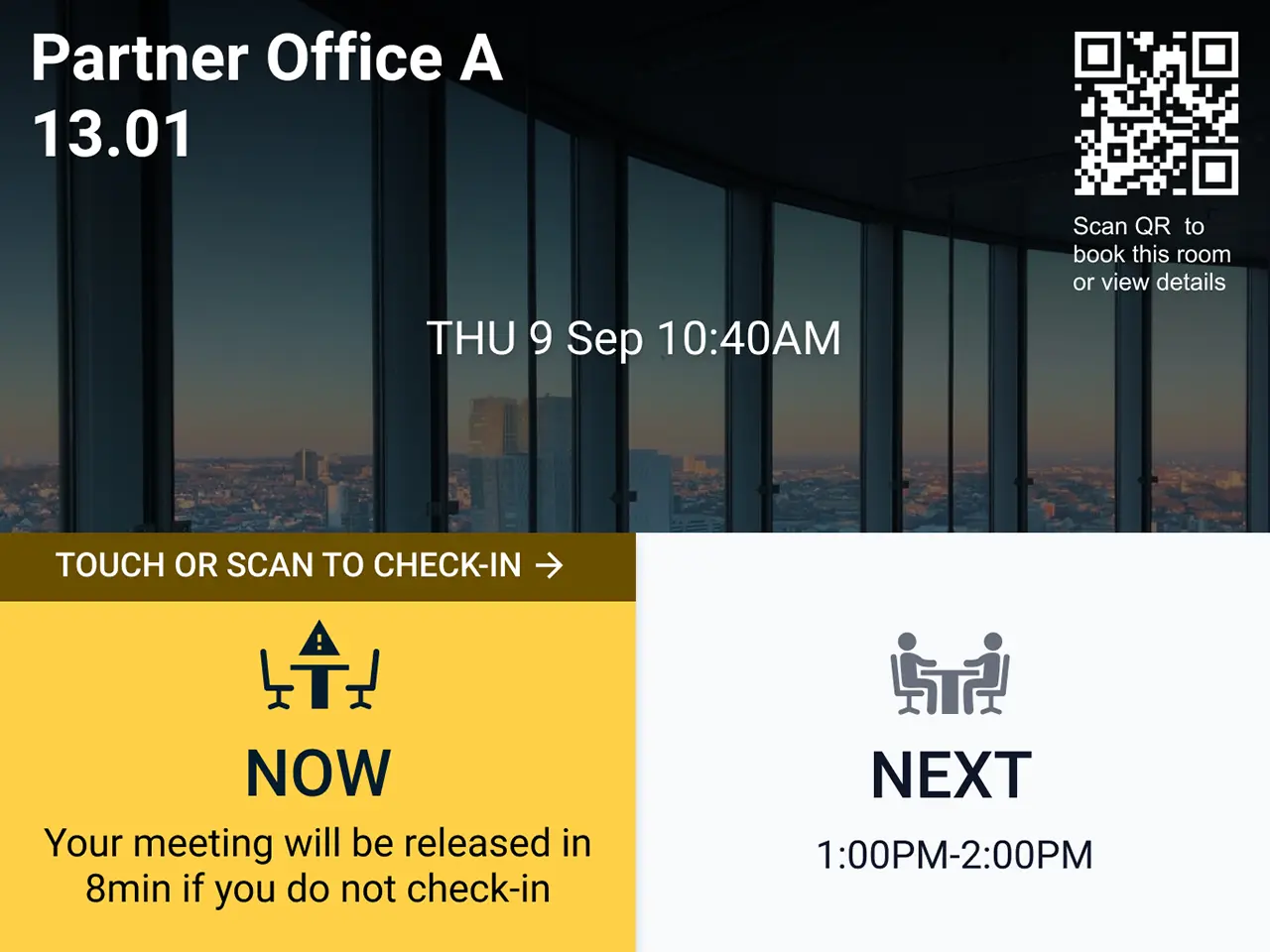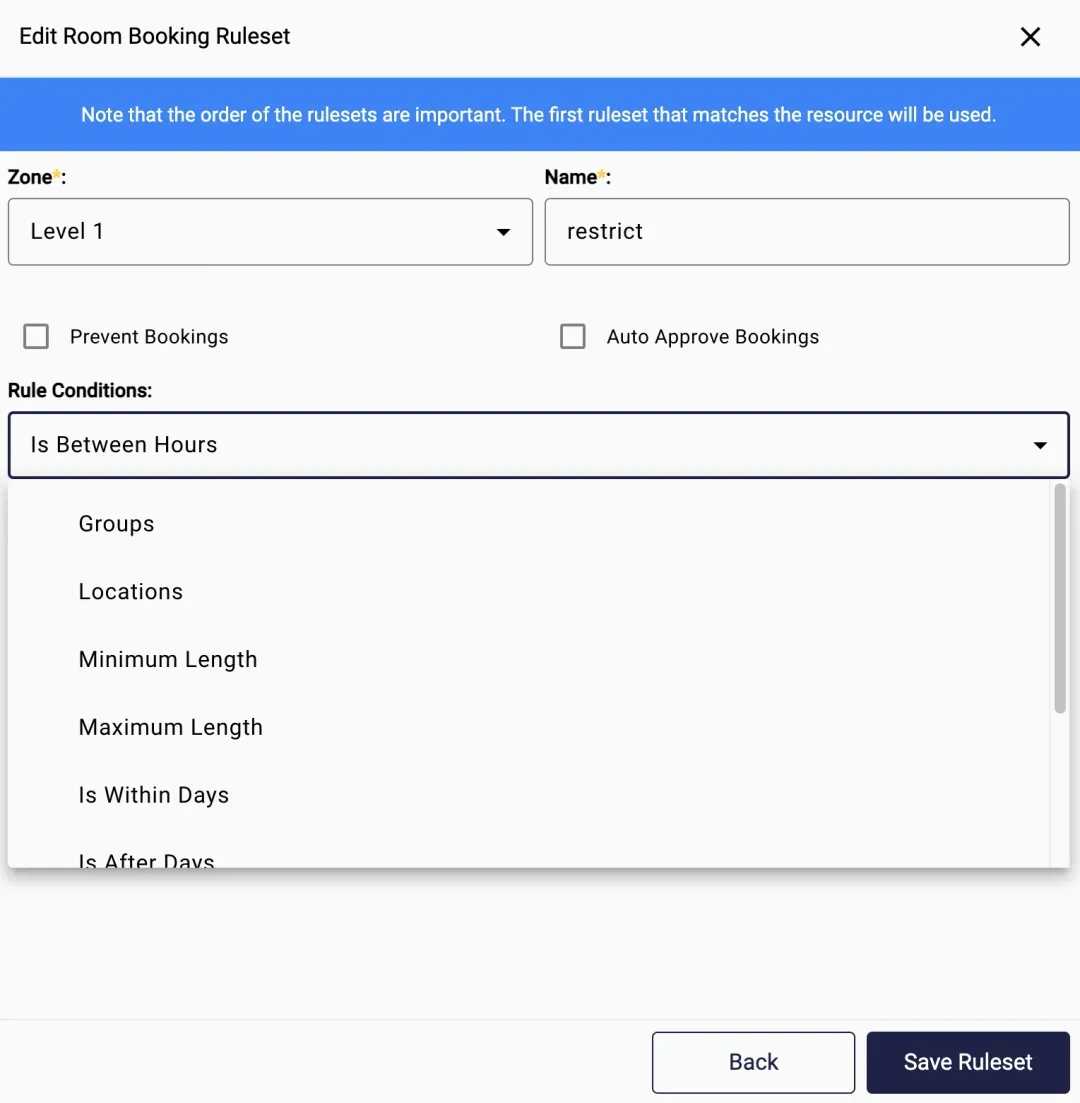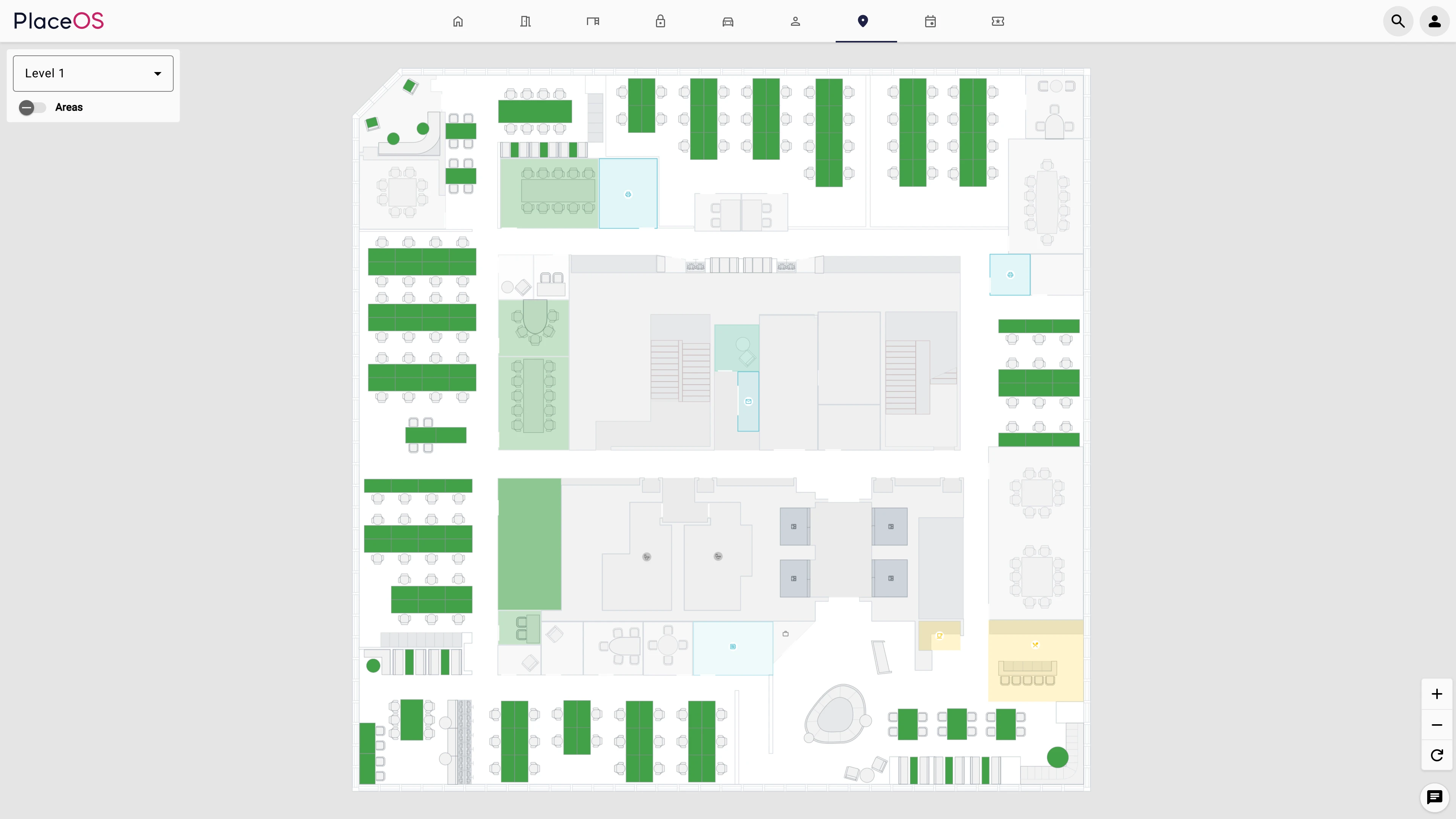
Room Booking
A simple, self-hosted room booking app you don't pay per room per month, you own it
Room Booking Full Feature List
Room Booking Employee Features
Book room
Enable employees to search for and reserve available rooms through the web or mobile app.
Recurring room booking
Set up repeat reservations (daily, weekly) to secure rooms for regular schedules.
Search by features
Filter available rooms by attributes like capacity, AV equipment, or layout preferences.
Search by map
Use an interactive floorplan to visually locate and book rooms.
Room Booking Administrator Features
Create bookings
Allow administrators to create and manage room reservations for any user or department.
View room bookings by date & time
Review all room reservations filtered by specific dates and time slots for efficient scheduling.
View room bookings by level
Filter and analyze room reservations by floor or level to monitor area utilization.
Approve and reject room bookings
Manage pending room booking requests and enforce approval workflows based on company policy.
Manage room rules and configuration
Configure booking parameters such as minimum notice, cancellation windows, and maximum duration.
Limit rooms to user groups
Restrict room availability to specific teams, departments, or user groups.
Add features to rooms
Tag rooms with attributes (e.g., video conferencing, whiteboard, capacity) for tailored reservations.
Assign users
Allocate rooms to individual users or groups for permanent or long-term assignments.
Create booking conditions
Define rules such as preventing bookings more than one week in advance or enforcing lead times.
Assign booking conditions by level
Apply booking rules at the floor or building level to ensure consistent policies across zones.